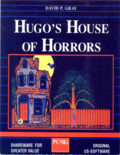
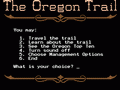
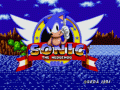








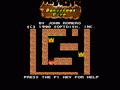


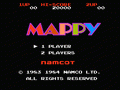
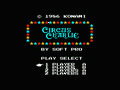

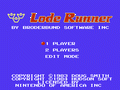



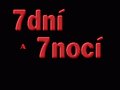
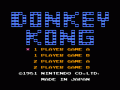




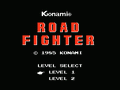


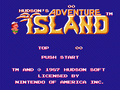

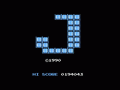
Hugo’s House of Horrors
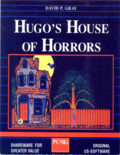
Hugo's House of Horrors (named Hugo's Horrific Adventure in the Hugo Trilogy re-release) is a parser-based adventure game designed by independent software developer David P. Gray and published as shareware by Gray Design Associates in 1990. The game follows the character Hugo as he searches for his girlfriend Penelope in a haunted house. The player inputs text commands to solve puzzles and progress through the house. It was inspired by Leisure Suit Larry in the Land of the Lounge Lizards, and it was followed by Hugo II, Whodunit? in 1991.
Hugo's girlfriend Penelope has been imprisoned in a haunted house, and Hugo must search the house to find her. He enters the house, gets help from a mad scientist, disguises himself as a monster to avoid detection, escapes an angry dog, and finds his way into the caverns underneath the building. He evades deadly bats and a mummy and reaches a lake with an old man blocking the way. Hugo answers the man's questions and goes into the next room to find Penelope. After finding her, the two escape and they wed.
Hugo's movement is controlled by the arrow keys on the keyboard. All other actions are input through the text parser at the bottom of the screen in which the player types commands for Hugo. The instruction manual recommends 'simple English' with commands such as 'look at door' or 'pick up gold', allowing many basic synonyms of a command. Through these commands, Hugo can describe what he sees to the player, interact with the environment, and solve puzzles to progress through the game.
Actions that help solve puzzles provide the player points, and the player can achieve the maximum score by completing all such actions. Upon picking up an item, it is added to the inventory, which the player can view at any time. Hugo can then be commanded to use items in the inventory or to apply them to something in the environment. The game also provides a save/load function and a boss key to hide the program. In the Hugo Trilogy release, the text parser is supplemented by a point and click interface.
How to play:
Click on the joystick icon in the Hugo’s House of Horrors online emulator to see how to control the Hugo’s House of Horrors game


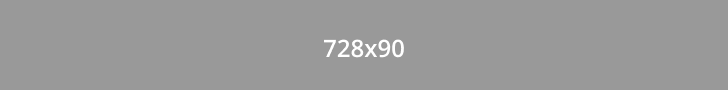

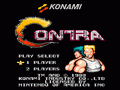
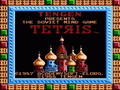
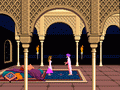




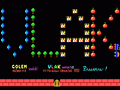
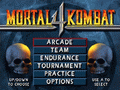


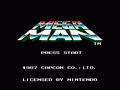

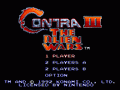
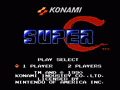


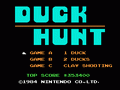


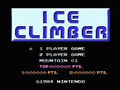


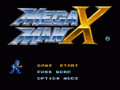


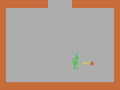


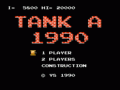


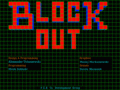
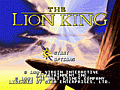

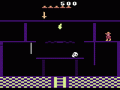
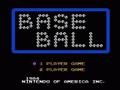
Comments