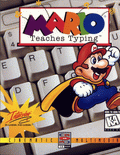
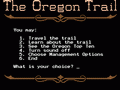
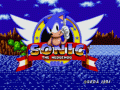








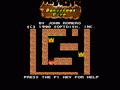


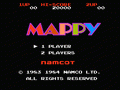
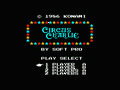

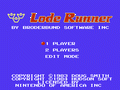



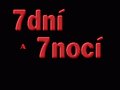
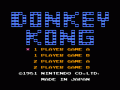




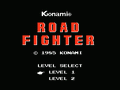


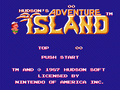

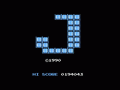
Mario Teaches Typing
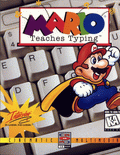
The popularity of the Super Mario series led to the release of several spin-off Mario educational games from 1988 to 1996. Nintendo had little involvement in the development of these games; they were created by various other developers, including The Software Toolworks and Interplay Entertainment. Some of the titles were released exclusively for either the Nintendo Entertainment System (NES), the Super NES (SNES), or for personal computers, while others were released on two or more of those platforms. The Mario educational games were generally designed for use by children in preschool or kindergarten and focused on developing skills ranging from language and typing to geography and history. The educational games were not well-received, with many critics and gamers labeling them as some of the worst Mario games ever made. Many of them have spawned Internet memes.
Mario Teaches Typing was released on personal computers and was designed to teach typing skills to children. The game was developed and published by Interplay Productions. It was first released for MS-DOS in 1992 and then for Windows and Macintosh in 1995. Mario is voiced by Ronald B. Ruben in the floppy disk version and by Charles Martinet in the CD-ROM version. A sequel, Mario Teaches Typing 2, was developed by Interplay and published by Nintendo in 1997. Mario is voiced only by Martinet in the sequel.
Mario Teaches Typing includes three selectable characters: Mario, Luigi and Princess Peach. The game displays two pairs of hands which show which finger to use; for example, if the player has to type 'A', the leftmost finger is highlighted. If the player makes an error, the cursor does not advance until they enter the correct key. After time ends, the exercise ends and a chalkboard screen appears, displaying statistics on how well the player performed, including words per minute. Mario Teaches Typing 2 adds additional gameplay features, including a customizable certificate of achievement, color-coded on-screen keyboard, customizable lesson plans, and the Mario head.
How to play:
Click on the joystick icon in the Mario Teaches Typing online emulator to see how to control the Mario Teaches Typing game


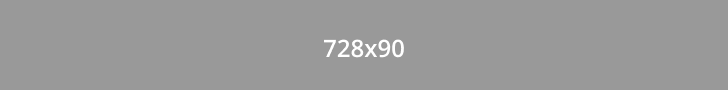

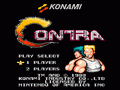
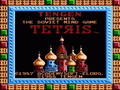
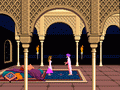




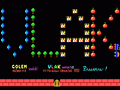
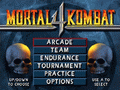


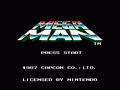

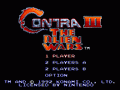
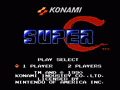


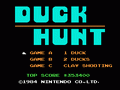


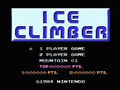


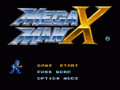


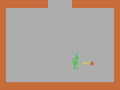


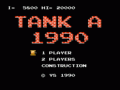


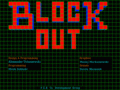
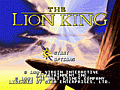

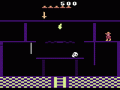
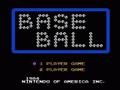
Comments