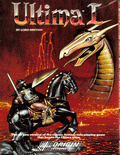
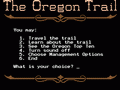
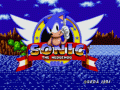








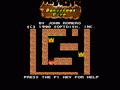


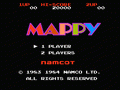
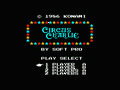

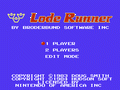



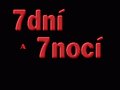
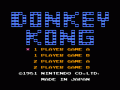




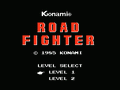


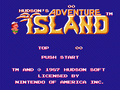

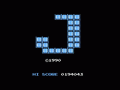
Ultima I: The First Age of Darkness
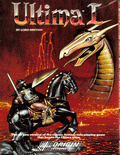
Ultima, later known as Ultima I: The First Age of Darkness or simply Ultima I, is the first game in the Ultima series of role-playing video games created by Richard Garriott, originally released for the Apple II. It was first published in the United States by California Pacific Computer Company, which registered a copyright for the game on September 2, 1980 and officially released it in June 1981. Since its release, the game has been completely re-coded and ported to many different platforms. The 1986 re-code of Ultima is the most commonly known and available version of the game.
Ultima revolves around a quest to find and destroy the Gem of Immortality, which is being used by the evil wizard Mondain to enslave the lands of Sosaria. With the gem in his possession, he cannot be killed, and his minions roam and terrorize the countryside. The player takes on the role of 'The Stranger', an individual summoned from another world to end the rule of Mondain. The game follows the endeavors of the stranger in this task, which involves progressing through many aspects of game play, including dungeon crawling and space travel.
The world of Ultima is presented in a variety of different ways. The overworld is projected in a topdown, third-person view, while dungeons are displayed in first-person, one-point perspective. In both scenarios the player character is controlled with the keyboard directional arrows, and shortcut keys are used for other commands, such as A for attack and B for board.
Character creation at the start of Ultima is not unlike a simplified version of traditional tabletop role-playing games. The player is presented with a number of points to distribute between various statistics that will affect their competence in certain aspects of gameplay. For example, adding points to the Strength statistic will increase the amount of damage inflicted on a foe, while adding points to Charisma results in cheaper deals with merchants. Once this portion of character creation has been completed, the player is given a choice of four races: Human, Elf, Dwarf and Bobbit (a hobbit-like creature). Depending on the race picked, points will be added to various statistics (e.g. Elves receive points to their Agility statistic, while Dwarves receive Strength points). Once a race is chosen, the player is given a list of four classes to choose from, which distribute additional points to appropriate statistics. These classes are fighter, cleric, wizard and thief. The player is also asked to choose a gender for their player character, though this has no stat difference, and the simple sprite character looks the same.
Four other statistics used during gameplay are hit points, food, experience points and coin (gold in the original release). Hit points determine the health of the character; the fewer HP the character has, the closer they are to death. Hit points can be obtained in a variety of ways, including the acts of emerging alive from a dungeon and of giving tribute payment to one of the eight lords of Sosaria. Food is consumed every two tiles that the character moves, except in castles and towns, and if the food supply drops to zero, the character will die. Food can be bought in towns to prevent this situation occurring. Experience points are received by successfully doing battle with monsters. They determine when the character levels up; one thousand points are needed to progress to each new level. A vital item near the end of the game cannot be obtained until the player has reached the eighth level. Coin is used to buy things in the game world, such as weapons, spells, and food, and can be obtained by defeating monsters or rescuing princesses from castles.
The outer space segment of Ultima I, showing an enemy ship. These ships resemble TIE Fighters from Star Wars.Magic spells are bought from shops and are used as consumable items, each spell purchase having one use only. Combat is against randomly appearing enemies; it consists of each party attacking the other until one has fled or been defeated. In the original release of the game, enemies in the outdoor areas do not move around in any way but simply appear at the player's current location and immediately initiate attack; enemies in the dungeons are also random, but can move and follow the player. Buying better weapons and armor improves the character's chances of succeeding in battle.
The game also sports an arcade-like first-person space shooter section of gameplay, an element that only appeared in Ultima and not the subsequent games in the series. The player participates in a real-time space combat environment, confronted with enemy spaceships that they must shoot down in order to progress further along the story. Richard Garriott says he added this just because he wanted to fill up every space there was on the disk, and do everything he possibly could.
KEYBOARD COMMANDS
A - Attack Attempt to harm your opponent with the weapon you currently hold. Unless fighting in a dungeon, you must indicate an attack direction.B - Board Mount a horse or board a raft, frigate, or other form of transportation. You must be standing on the object before boarding.C - Cast Cast a spell. You must first commit the intended spell to memory, using the Ready command.D - Drop Dispose of unwanted items while in a town or castle. Dropped items cannot be retrieved.E - Enter Enter a town, castle, dungeon, or other landmark. You must be standing on the entrance before entering.F - Fire Discharge a weapon at a foe from a ship or other armed vehicle.G - Get Pick up adjacent items.H - Hyper Jump Enables you to travel to other stellar sectors at a speed faster than light. Available only in certain vehicles.I - Inform & Search Reveals the names of places and things that may be entered. Also permits detection of secret doors and passages in dungeons and may grant a view of your surroundings in future transport crafts.K - Klimb Climb up or down ladders in dungeons. This command can lead to doom as easily as to fortune.N - Noise Toggles sound on and off.0 - Open Reveals the contents of a coffin in a dungeon.Q - Quit (and save to disk) Use this command to stop playing (from the outside world only) and save your progress to disk. You can resume the game from this point.R - Ready Equip yourself with a specific weapon, wear a selected suit of armor, or learn a magic spell. Must be performed prior to using an item.S - Steal Used to take items from the unwatched counters of shops and the dark caches in castles. Beware, for the guards frown on this behavior.T - Transact Conduct business with merchants or kings.U - Unlock Open cells in castles or chests in dungeons. Danger may follow.V - View Change Switches the view in future transport crafts between front and top perspectives.X - Exit Leave behind or dismount your current transport and travel on foot.Z - Ztats Displays your vital statistics, possessions, and spells. Also used to temporarily stop the passage of time in the game.Spacebar - Pass Time passed and food is consumed.
How to play:
Click on the joystick icon in the Ultima I: The First Age of Darkness online emulator to see how to control the Ultima I: The First Age of Darkness game


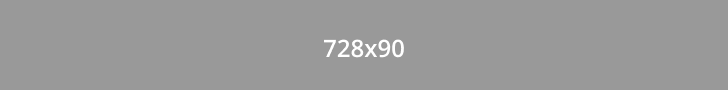

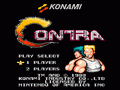
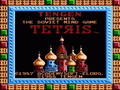
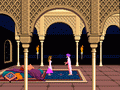




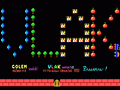
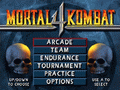


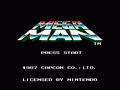

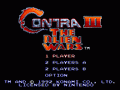
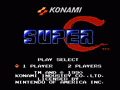


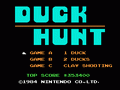


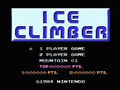


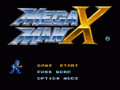


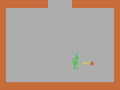


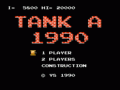


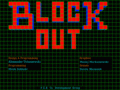
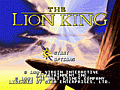

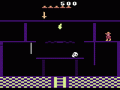
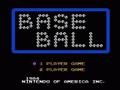
Comments